Cool Stars 20.5 - virtually cool on March 2-4 2021
in Memory of John Stauffer
The "Cambridge Workshops of Cool Stars, Stellar Systems and the Sun" are held biennially and have evolved to be the premier conference series for cool star research.
- Jan 8, 2021: Deadline for abstracts for an oral contribution (talk or poster with haiku)
- Feb 12, 2021: Speakers announced
- Feb 19, 2021: Deadline to suggest a topical interest room
- Feb 26, 2021: Posters uploaded to Zenodo
- Feb 26, 2021: Prerecorded haikus submitted to LOC
- March 2-4, 2021: Virtual meeting
- May 11, 2021: Deadline for proceedings / ingest into ADS
- July 4, 2022: Cool Stars 21! Live and in person!
Posters, Haikus, and Proceedings are submitted to Zenodo.
Posters, Haikus, and Proceedings for Cool Stars 20.5 will be entirely electronic and freely available online. A collection of participant contributions is made available through Zenodo, an EU funded data and project repository. All submissions must therefore be made on Zenodo's webpage.
To facilitate accessibilty and
visibility, all contributions to the proceedings will indexed on
the ADS.
Briefly, all submissions are assigned a Digital
Object Identifier (DOI) number by Zenodo,
making contributions
citeable. Once all contributions are received, ADS will be
notified, they will scrape the Zenodo collection, and then ADS
will index each of the contributions as part of a larger volume
(Proceedings for Cool Stars 20.5). To ensure that all entries
are properly indexed, it is vital that each contribution
include appropriate metadata. In the tutorial below, you'll be
instructed about which metadata to include in your submission.
Submission to
the arXiv in parallel with
submission to the conference proceedings is
encouraged. However, if you submit to the arXiv, you must make
sure to update the metadata in your Zenodo collection properly
so that it does not get listed twice in ADS.
Types of contributions
Haikus
If your contribution has been selected for a Haiku, you can submit a 1-min video in .mov or .mp3 format. If your work has not been selected for a Haiku by the SOC, and you still try to upload a movie, we will reject your upload. In your haiku upload, also include the pdf file for your poster and, optionally (see below in the poster description) a png or jpeg to be used as a thumbnail.
Posters
Upload one or two files and select "poster". One file is your poster as pdf. Optionally you can include a second file of type png or jpeg, which we will use as thumbnail on the website, look at the already uploaded posters as examples.
Interactive Posters
We encourage people to experiment with interactive posters (e.g. interactive figures on a website). If you want to do that, contact cs20@cfa.harvard.edu. We don't really have hard and fast rules on how to do interactive posters. Our feeling is that we, as a community, need to find better ways for posters in remote conferences. We may have more remote meetings even after the pandemic is over to reduce cost, greenhouse gases, and for easier access for astronomers from countries or institutions that don't have the travel budget to fly to a different continent for a few days of meeting. At the same time, we can't accept hundreds of remote talks, because nobody wants to listen to zoom that long.
So, we encourage attendees to think about what might work for remote / interactive poster-like content beyond the usual static pdf. If you want to present interactive work or have other ideas or feedback, contact cs20@cfa.harvard.edu.
Proceedings
Contributions are accepted from invited plenary session reviews, contributed plenary session talks, haikus, and contributed posters. If you would like to submit a typical conference proceeding, there are no formal page limits. However for some guidance, we recommend you limit yourself to 4-8 pages for contributed talks and 10-15 pages for invited talks. Those wishing to submit a written conference proceeding are encouraged to format the document using the Cool Stars 20.5 LaTeX document class. All such submissions should be made as PDFs and will be reviewed for content by the SOC and we may suggest edits.
Submission of presentation slides from speakers is encouraged. PDF versions of these documents are the preferred format for Zenodo contributions to permit the documents to be previewed in a web browser. For maximum impact, you can submit both, a written contribution and your presentation slidest. Contributions will be checked for the proper metadata.
How to submit your contribution
Submitting to Zenodo is rather simple, but it's important that all metadata be
properly included so that articles get properly indexed on ADS. Below is a series
of screenshots taking you through the submission process from start to finish.
Step 01: Follow the link
to the submission page for Cool Stars 20.5.
Step 02: you'll be presented with a login screen:
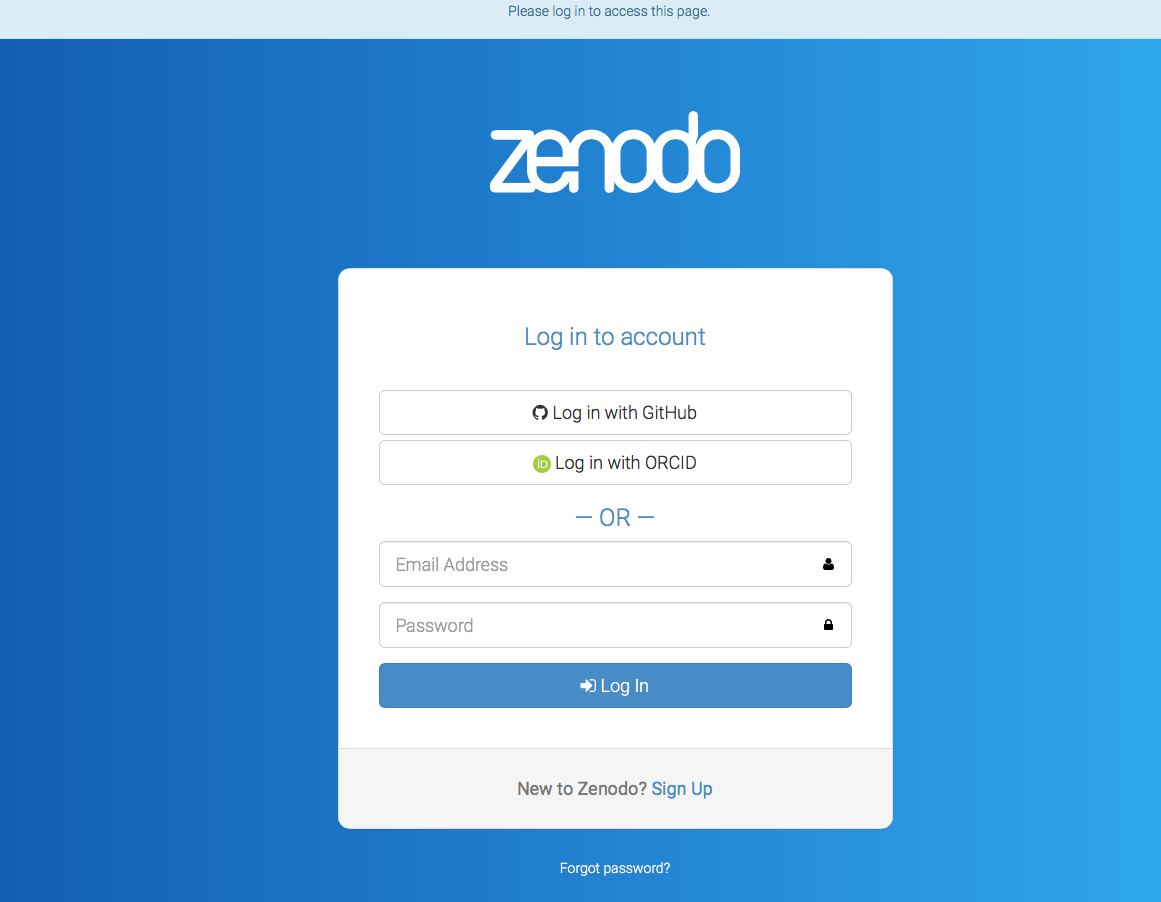
If you have a Zenodo account, proceed to login. If you do not, you may login
using your GitHub or ORCID account, or you may create a new account using the "Sign Up"
button located at the bottom of the frame.
Step 03: Once you login, you'll be presented with an "Upload" screen:
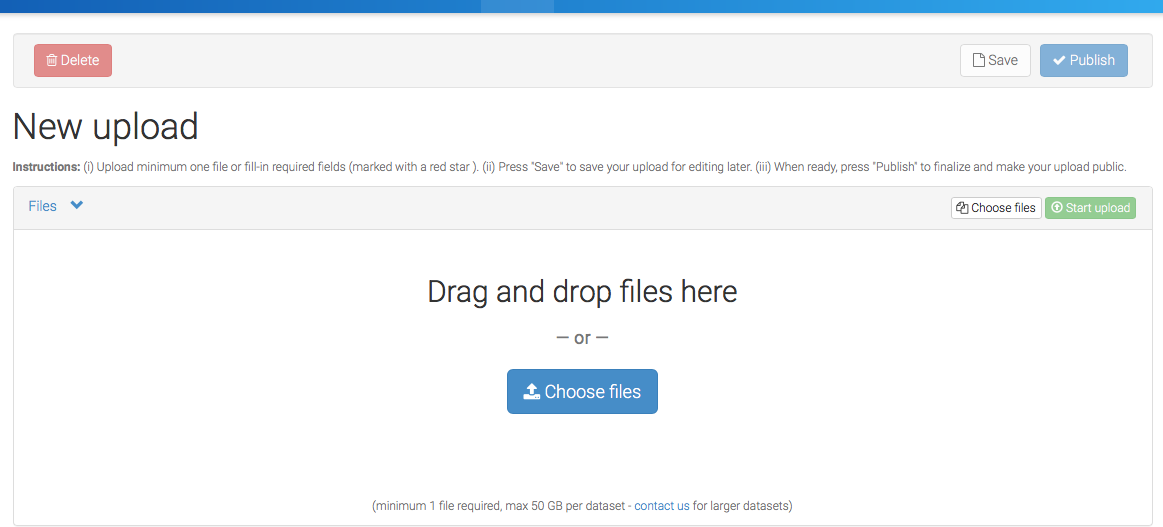
Click the button to choose a
file on your local machine, or drag and drop a file
directly onto the screen.
Step 04: After you select one or more files where you will be
able to fill out a wide variety of file metadata on the
boxes below the upload box. Be sure that in
the "Communities" box you see "The 20th (and a half)
Cambridge Workshop on Cool Stars, Stellar
Systems, and the Sun". If you do not see this,
start typing it into the search bar and it
will automatically pop up.
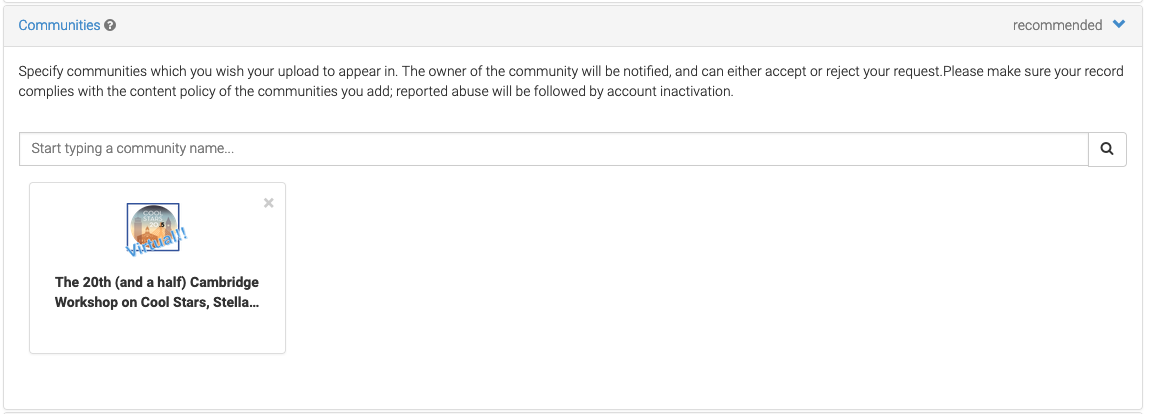
Step 05: Now, start filling out information about your document. First, select the type of file you have just uploaded:
- Poster: Upload one or two files and select "poster". One file is your poster as pdf, optionally you can include a second file of type png, which we will use as thumbnail on the website.
- Haiku: Select "video/audio".
- Proceeding: Select "publication" and "Publication type: Conference paper" in the dropdown menu.
Enter the name of each author and their affiliation. NOTE names should be formatted as "Family Name, First name".
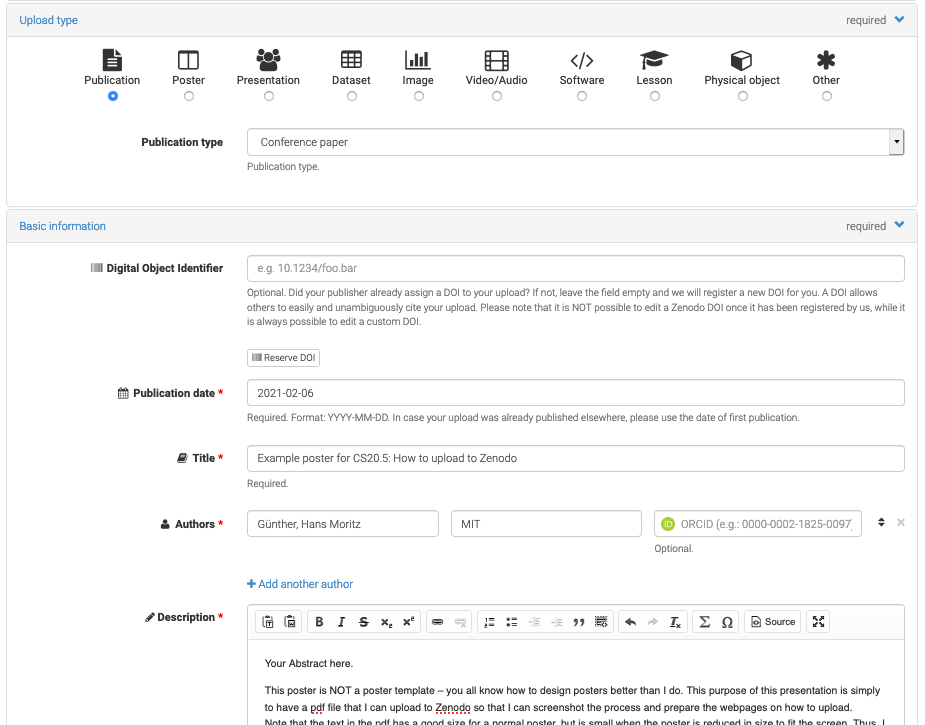
You will be asked to fix this if you do not do it correctly the first time.
It's important for ADS that this be done properly. Continue to fill in the requeted
information, including the Description (i.e., Abstract).
Step 06:Fill in keywords. You can have as many keywords as you like, but the first keyword should be one from the following list because we will sort posters by the value in the first keyword. Any poster that does not match one of the major science topics below will be listed as "other".
- The Sun and the Heliosphere
- Very low mass stars
- Post main sequence cool stars
- Young stars
- Cool Stars on the main sequence
- Stellar systems, clusters, and associations
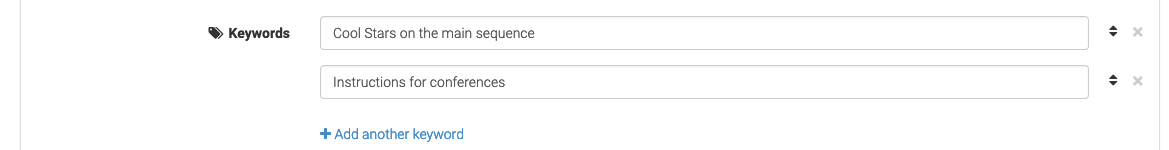
Step 07: Choose access rights and a license for your work. You are strongly encouraged to select Open Access and a permissive license so that people can easily access your work.
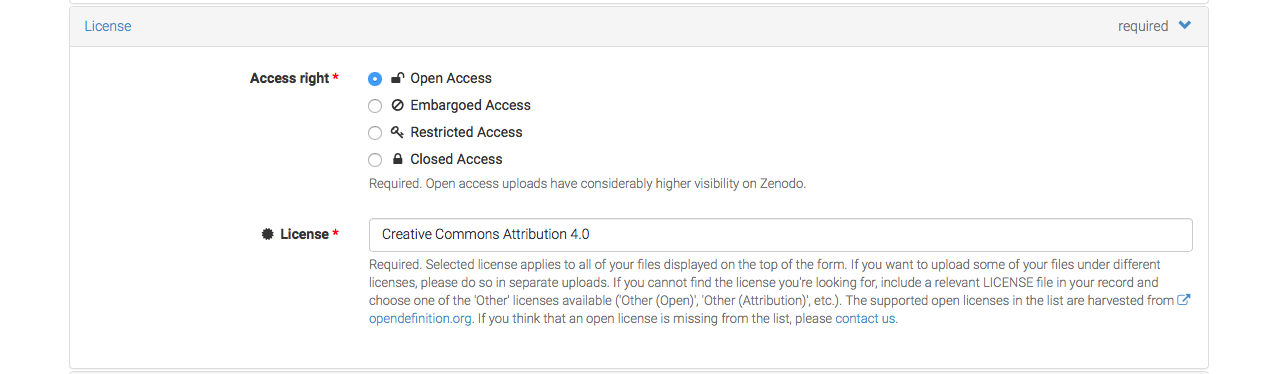
Step 08-a: Optionally, you may specify funding information.
Step 08-b: If you submitted to the arXiv and/or your aricle was already indexed to ADS, add the related identifying information so that Zenodo and ADS will link all of the contributions into one neat little package.
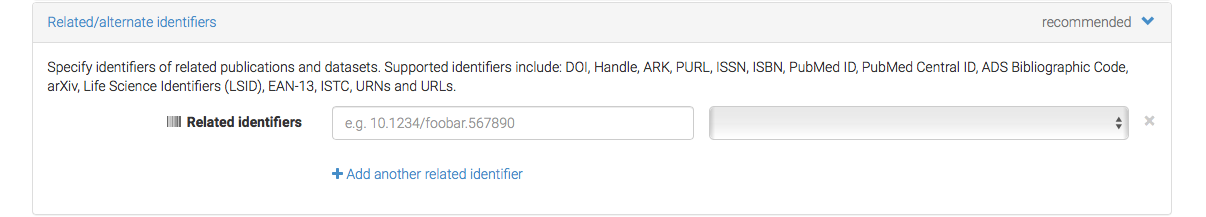
Step 09: Open the "Contributors" section by clicking on it. Add "Wolk, Scott" as an editor. Again, note that the name must be "Wolk, Scott". Select Editor from the dropdown menu.
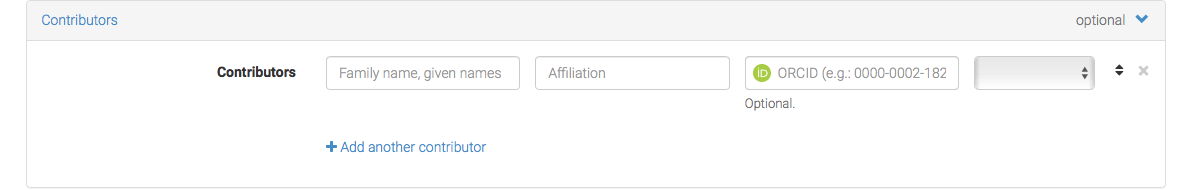
Step 10: Given credit where credit is due! If you referenced various works in your article, talk, or poster, give them credit by adding the reference information (yes, citations will be counted on ADS, but ADS will only know about them if you enter the information in the "References" section). See the image below about how to format the references:
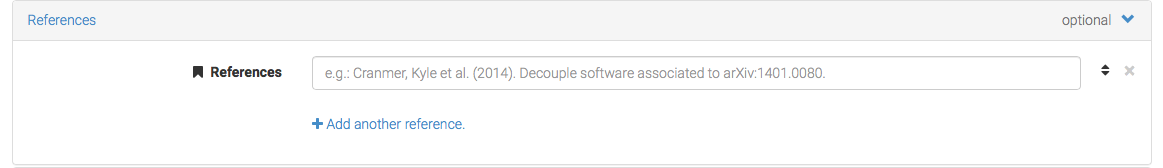
This is basically a copy-paste of a bibliography.
Step 11: Fill out information about the Workshop as shown below:
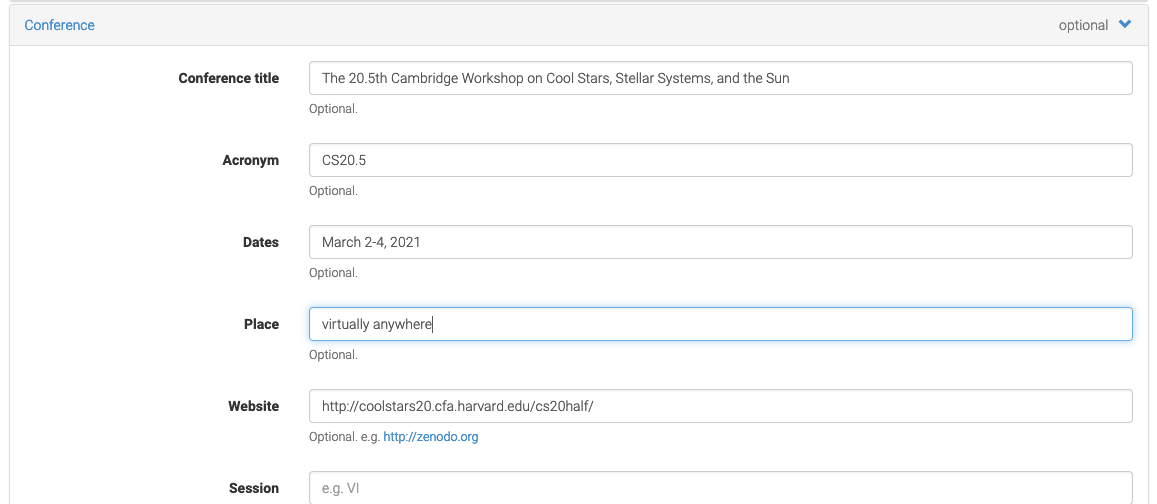
Step 12: Review the information to make sure you've done everything properly and then click "Publish"! Or, if you'd like save it and publish later, click "Save"
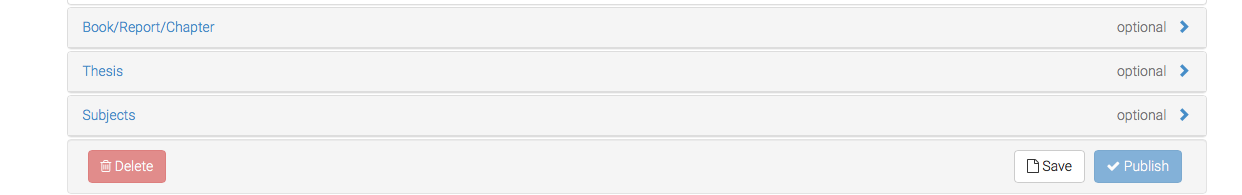
Step DONE: Congratulate yourself on a job well done.
Acknowledgment
Thanks to the CS19 team that provided very detailed instructions for their proceedings, which we adapted here for CS20.5.